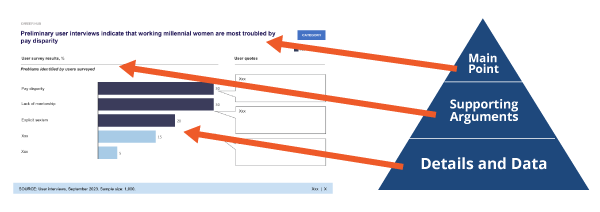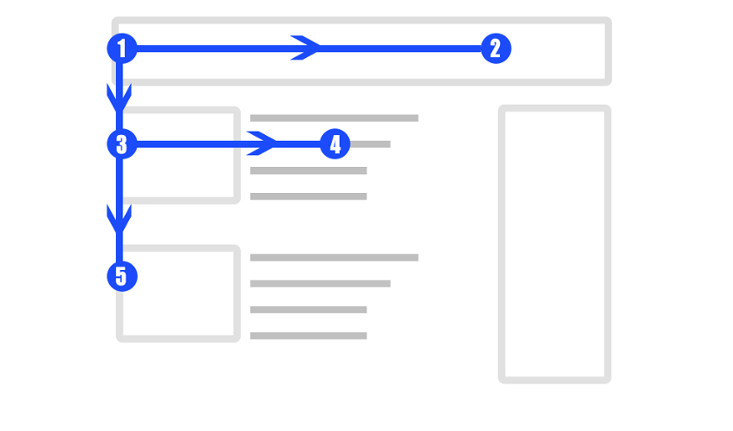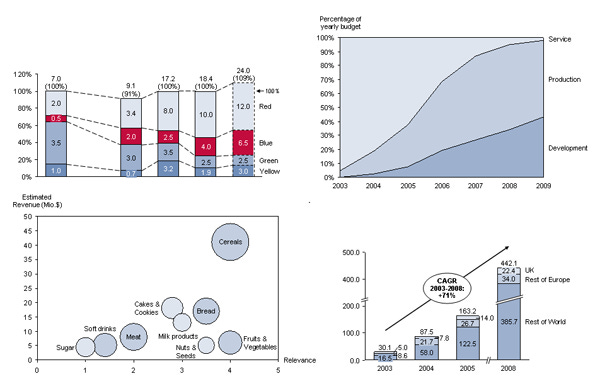How to make McKinsey-style slides
In the business world, slides are the default communication method. There are some notable exceptions to this rule — Amazon is well-known for their six-page memos.
In most companies, you will need to use slides to
Make a business case or proposal
Report on the performance of a project, initiative or business unit
Explain a concept
When slides are circulated as pre-read material, they are the first impression that executives have of your presentation. Hold yourself to a high bar when it comes to making and presenting clean and professional slides.
Management consultants are infamous for the quantity and quality of their slide-making. Especially top tier management consultants like McKinsey.
We created a 6-slide McKinsey-style PowerPoint template to democratize the consulting know-how.
Plus, here are 4 strategies to succeed with this template:
Aim for one concept per slide.
Leverage the Pyramid Principle.
Optimize your titles.
Lead with charts, graphs and visuals.
Below, we’ll dive deeper into each of these steps and share best practices. Before we get started, two reminders:
We cover the management consulting playbook and strategy in-depth in our Business Intensive, a 6-week “micro MBA” program that also covers finance, marketing, sales and more.
Do you have suggestions for topics that you’d like us to cover in this newsletter? Please hit reply to let us know.
1. Aim for one concept per slide.
As the presenter, you are the main attraction. Slides are just a prop.
Your audience has a short attention span (just 5-10 minutes on average). They should be listening to you, not trying to decipher a busy slide.
Clutter is distracting.
Make it easy on your audience. One “main idea” per slide. The max is two.
2. Leverage the Pyramid Principle.
Consultants leverage the Pyramid Principle to make effective slides and presentations.
The Pyramid Principle is a framework that defines a pyramid structure for communication. With this framework, you will start each slide (and the corresponding section of your talk) with the conclusion / main point. Then, you will follow with your supporting arguments and finally the details and data.
Essentially, you first deliver the main idea succinctly and expand with each subsequent layer.
Executives are top-down thinkers who appreciate the directness of the Pyramid Principle. Learn more here.
3. Optimize titles.
Make each title powerful and punchy. After all, the title is the prime real estate on any slide.
When you first encounter a presentation (or any document or website for that matter), your eye usually starts at the top right corner and scans across the top bar. So, your title is the first item your audience will absorb.
This is the F-shared pattern for reading content. Once you read the title, your eye moves down vertically and once again scans across the second part of the page, and so on and so forth until you reach the bottom left part of the page.
Pro tip: Someone should be able to grasp your entire narrative by reading only the titles! That sets a very high bar for titles, which comes in especially handy for slides that are circulated as a pre-read.
4. Lead with charts, graphs and visuals.
It’s difficult to read slides and listen to a presentation at the same time. Make it easy for your audience by leaning into visuals.
Management consultants utilize well-designed graphs like these:
You can easily make these graphs with the right PowerPoint add-on. think-cell is a great tool for ~$250 per year (there's a free trial period).
We cover these topics and more in the Business Intensive, our top-rated MBA alternative that builds business acumen.